Corel PaintShop Pro X4 Ultimate Review
Paint Shop Pro X4 is the newest version of Paint Shop Pro - version 14 - and comes with a wide range of additional pieces of software and tools. You can buy Paint Shop Pro X4 by default or ultimate photo and video Ultimate version, depending on what you want and how much budget you have.
Paint Shop Pro X4 Standard: CD1 contains X4 and the box you get a full color printed manual (186 pages).
Paint Shop Pro X4 Ultimate: As above plus CD2: Nik Color Efex Pro 3.0 (52 creative filters, 250 effects, 30 + emulated film types), 21 royalty-free images from Fotolia (fotolia activation code), premium collection of pipes, Winzip Pro ( download code for the full version), blurb photo book promotional code (20.95 pounds). Sign Paint Shop Pro X4, and you can use Corel KPT Collection with 21 additional filters.
Paint Shop Pro Photo and Video Ultimate Pack X4: As above plus Ultimate and VideoStudio Pro X4 bonus package: proDAD Mercalli video stabilization extreme SE, Boris Graffiti 5.3 broadcast-quality titles and effects, 3D glasses (included in box version) free tutorial videos .
Corel Paint Shop Pro X4 Functions
New features in Paint Shop Pro X4:
1. HDR Tool
2. Photo Blend
3. Fill out bright and clear filter
4. Selective attention (for thumbnails, etc.)
5. Vignette (white / black)
6. Support for two monitors
7. Shot info panel
Improved features in X4:
1. RAW Camera Labs
2. 16-bit support (more than 20 tools have been upgraded to 16-bit support)
3. Application Speed
4. Full Screen Review
5. Redesigned Workspace
6. Built in sections - on facebook and flickr
Other features in Paint Shop Pro X4 is: Supports 50 file formats, Auto retain originals Crop to New Image, Learning Center, makeover tools (sunbathing, throat, eye drops (removes the red out of bloodshot eyes) Blemish Fixer, Toothbrush mode), a Step Photo Fix and Smart Photo Fix, Smart Carver, removing red eye, Color Changer tool, noise removal, perspective correction tool, scratch remover tool, black and white film effect, adjustment layers, depth of field effect curves and adjust levels, lens correction filters, high pass filter, visible watermarks, picture tubes, picture frames and photo edges, time machine, plus more.
Corel PaintShop Pro X4 Ease
When the first load of the application welcome screen greets you, you the different areas:
Manage the use of full screen preview allows you quickly to 1:01 / 100% / Actual Pixels zoom by clicking the mouse on an area to zoom in on. Managing Workspace, you can also evaluate your images (out of 5 stars) so you can quickly sort through your photos and the best pictures.
Imagine: This is a great feature where you can create multiple white balance resources, and adjust color balance, brightness / contrast, fill light / clarity, local tone mapping, high pass sharpening, noise removal, and make changes to a selection of images.
Edit: This is where you get access to all buttons / functions / tools in Paint Shop Pro X4, we go into detail below.
Corel Paint Shop Pro X4 performance
Charging time is approximately 70-10 second program on my PC, load faster the second time. Closing is instant. The following shows the main editing screen, where I used to filter tan darker skin.
Effects browser is very handy, provided dialog box design does not match the rest of the programs stylish new interface. Hopefully this will be fixed with an update.
Time Machine, you can select a specific period in time for the photographic technique available at the time of replication with a historical explanation of each film process. The example below shows the cross process, and a ledge that you can turn off if you wish. Use of power in this way can be seen on the main screen, while the effects browser that does not let you see something bigger than the small images shown above.
Being able to selectively depth of focus, can help to focus on your subject and the more advanced HDR features and photos together tools that allow you to remove items from the pictures is very good.
A number of other useful features that I did not expect to see: backlit, fill flash, a step edge and purple chromatic aberration removal. Other lens problems can be solved barrel, fisheye and pincushion distortion correction.
We used images from GPS zoom barrel distortion compared to determine the ISO test shots of the Fujifilm FinePix F550EXR:
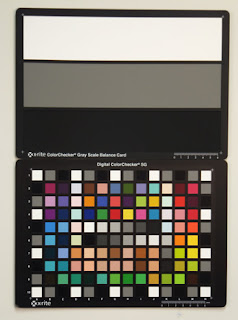
Before After
You can base organizer from modifying and editing screens to switch between images more easily, and the fact that the program saves the original image automatically means you do not have to worry about accidentally saving on top of each image. Click Display, Dual Monitor and smart arranges windows so you can view an editorial and other organizing pictures, as shown below: (click to view full size)
Using the program as a replacement for Adobe Photoshop is possible, especially if you have a lot of cropping / editing and then save them for use on the Internet that all known tools are there, it's just that they might be slightly different position. For example if you want to copy an image and then insert a new picture in X4 is create a new image does not automatically resize the image as it would in Photoshop, but instead of editing and Paste as new image does the same . Also to save the image as a web-optimized image quality is possible in X4, but access to it is different, and instead of going to File and Save for Web (or CTRL + ALT + SHIFT + S) as you would in Photoshop go to File, Export, JPEG Optimizer (although you can use the same keyboard shortcuts as you want, see, change, and keyboard).
The advantage of HDR images is easily done and the process is highly customizable, it will automatically adjust images if you were not able to stand when you take your images, making it possible to hand-held images.
You can change settings and see the result before you create HDR image, change contrast, highlights, midtones, shadows, vitality and balance than when it is made of the program you can change the image at the same way you would open a RAW file. You get the brightness, shadows, highlights, saturation, color balance, brightness, contrast, fill light / clarity, local tone mapping, highpass sharpness and digital noise limiter.
The HDR image is quite suitable for a very subtle image or a clear picture on top that looks to create highly saturated. Part of the process allows you a black and white HDR image creation. The results are clearly seen in these examples, restore detail in blown out highlights (in silver convertible) and also in the shade of trees, both in background and foreground. The process is pretty fast right from the time required to take pictures to have a full HDR image is less than 15 minutes.
Value For Money
The price for the standard version is £ 50 - this says to a lower price than Adobe Photoshop Elements (53 pounds), but the product has many more features make it much more like Adobe Lightroom (about £ 188), and even Adobe Photoshop CS5 (approximately . € 600) with built-in HDR creation (in fact you can easily spend $ 40 for just an HDR program itself). At £ 67 prize for the ultimate version is just £ 17 giving you some extra programs that would cost much more than just 17 pounds as an individual purchase, though you can get by with the standard version if you do not need the extra add- us.
Corel Paint Shop Pro X4 Verdict
Corel Paint Shop Pro X4 offers many features and advanced tools for an excellent price. The software provides many more options and control than the typical free software (such as Google Picasa), and is ideal for those who have more control over their images, or anyone who wants to accelerate their workflow. There is only so much you can do with free software before you begin to be reduced, for example, if you want text to overlay other graphics or adding HDR imaging look. Corel Paint Shop Pro X4 provides advanced control and makes it easy to use them and use them to your computer. It feels very easy to pick up and start using it, and the new interface works well (although some of the extra windows can be cleaned a little, so it fits better). It goes further than the nearest competitors, giving you more control over Adobe Photoshop Elements, Lightroom and rival, but almost four times lower price. You may even consider this as a replacement for Adobe Photoshop, and save hundreds of dollars. Highly recommended!
Corel Paint Shop Pro X4 Pros
Excellent value for money
Support for two monitors
Easy to use
Quick to install
Advanced control
Many options: HDR, Merge
Purple edges
Corel Paint Shop Pro X4 Cons
Some of the effects / filters are slowly
Not the fastest processing of RAW files
Digital Noise Removal is slow
Corel PaintShop Pro X4 System Requirements
Microsoft Windows 7, Vista, XP with latest service packs
1.5 GHz processor
1 GB of RAM
1 GB of disk space
1024 x 768 16-bit display
Windows-compatible CD-ROM drive for installation
Internet connection required for photos online and download the updates message


















0 comments: